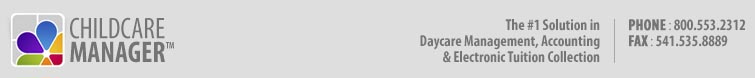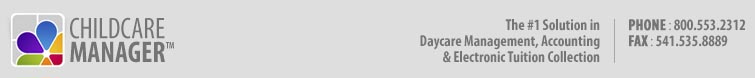 |
|
|
 |
      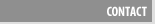  
|
|
Complete Time Manager Feature List
 Time Clock Connections Time Clock Connections
 Center Options Center Options
 Checking In/Out Checking In/Out
 Messages Messages
 Announcements Announcements
 Managing Time Clocks Managing Time Clocks
 Parent Notifications Parent Notifications
 Door Access Door Access
 Door Security Door Security
 Virtual Time Clock Virtual Time Clock
 Right Click Menu Reports Right Click Menu Reports
 Popup Alerts Popup Alerts

Time Clock Connections
Multiple Time Clock Connections
Time Manager Pro lets you connect up to 9 time clocks simultaneously.

Right Click Menu Reports
Children Clocked In
Time Manager Pro lets you display a list of children that are clocked in by right clicking the Time Manager icon located in the system tray and selecting the Children Checked-In item from the menu. This list display's the child's first name, last name, time checked-in, the classroom and program assignment. You can sort the list by simply clicking on the heading you want sorted, e.g., classroom or program. You can also print a copy of the list and use the screen at the end of the day to clock out any children who have forgotten to clock out.
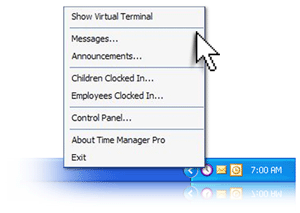
Employees Clocked In
Time Manager Pro lets you display a list of employees that are clocked in by right clicking the Time Manager icon located in the system tray and selecting the Employee Checked-In item from the menu. This list display's the employee's first name, last name, time checked-in, the classroom and department assignment. You can sort the list by simply clicking on the heading you want sorted, e.g., classroom or department. You can also print a copy of the list and use the screen at the end of the day to clock out any employees who have forgotten to clock out.
|
|
|
|
 |
|