Accounting Center
|
The Accounting Center is a central place to view and manage all of your center's accounting information and reports, and perform accounting related tasks.
|
|

Accounting QuickBar
Chart of Accounts List
The Chart of Accounts is a list of all of the accounts in your database. In large lists, Childcare Manager adds a precision scroll bar to help you locate an account quickly. You can also use mouse wheel scrolling if you have a mouse with this capability. You can find an account by entering the name in the Search by Name box . This feature uses an incremental (progressive) search. When you type in a 'W' the program takes you to the first name in the list beginning with a 'W'. When you add an 'e' after the 'W', the program takes you to the first name in the list beginning with 'We'.
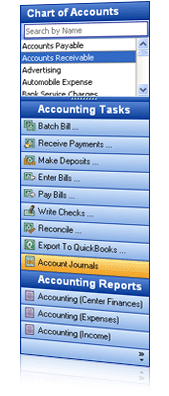 |
Accounting Tasks
The Accounting Tasks list provides a list of accounting related tasks that can be performed while you are in the Accounting Center.
Batch Bill is used to bill several customers at a time. Most centers use batch billing because it makes it easy for you to quickly bill a large number of customers at a time. You can also chose from a variety of billing methods: bill contract charges, bill by family balance, bill by family group, bill by classroom and bill by program. Billing by Contract Charges is the normal method of billing because of the recurring nature of most childcare bills.
Receive Payments is used to record the payments you receive from your customers in Childcare Manager. When you receive a payment, your accounts receivable records are updated, and the payment is displayed in Make Deposits ready to be deposited into your checking account.
Make Deposits is used to record deposits to your checking account in Childcare Manager. When you make a deposit, the payments you received are deposited to your bank/checking account from your undeposited funds account.
Enter Bills is used to enter bills in your Accounts Payable account. Entering your bills enables you to track information about your purchases.
Pay Bills is used to track your unpaid bills and later lets you easily chose the bills you want to pay. Childcare Manager then writes and prints the checks when you decide to pay them.
Write Checks is used to write and print checks and to track your expenses.
Reconcile is used to match your checking account transactions with your bank statement. This matching process is called reconciling. Reconciling your checking account is a key step to ensuring the accuracy of your accounts.
Export to QuickBooks is used to transfer your income transactions to QuickBooks. Childcare Manager exports all of your accounts receivable transactions (charges, credits & payments) for a selected date range.
Account Journals is used to track and display all of the transaction posted to your Chart of account account journals.
|
Accounting Reports
The Accounting Reports list provides a list of accounting report categories. When you click a report category, a list of reports in that category replace the Chart of Accounts. To run a report, click the report and click Run on the Report Preview bar. If you double click the report, the Customize Report view will appear. Click Run Report to run the report or change the filter and or sort options.

Accounting QuickView
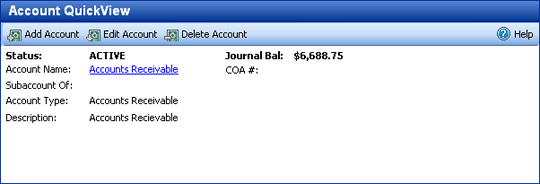
The Account QuickView provides pertinent information about the account. More detailed information is located in the account Information card. Information cards are accessed by double clicking on the name in the list or the name in the QuickView, or by clicking the edit button on the QuickView tool bar.
The Account Information card provides detailed information about the account displayed in the Account QuickView.

Accounting Features
Managing Your Revenue
Simplify the recording of parent fees/payments while simultaneously calculating balances, printing receipts, statements and collection letters. Recurrent tuition fees (contract charges) are posted in just seconds! Tuition can also be separated based upon whether or not parents share a co-payment with an outside agency or ex-spouse. You’ll be amazed at how much time you’ll save and how organized you’ll become.

- Setup each family’s recurring tuition (contract charges)
- Post charges to your family accounts in seconds
- Print and email customer statements
- Stay on top of your overdue balances
- Quickly post your payments and print receipts
- Print your bank deposit slip
Managing Your Expenses
Childcare Manager’s Check Writer and built-in Check Reconciliation simplify the task of paying your bills and tracking your expenses. You’ll quickly and easily track your expenses and generate profit & loss reports, balance sheets, accounts payable journals, and vendor reports. Use cash or accrual accounting. You’ll find it easy to stay on top of your expenses.
- Enter the numbers and let Childcare Manager do the math
- Adds check information to your journals quickly and easily
- Print several checks with one click
- Post to separate accounts with the same check